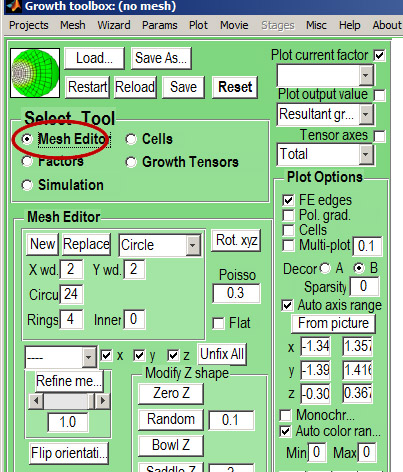Adding GFtbox to Matlab's search path: Difference between revisions
Jump to navigation
Jump to search
JacobNewman (talk | contribs) Created page with '{| border="1" cellpadding="5" cellspacing="5" |- valign="top" |width="300px"|The ''GFtbox'' user interface. Focus on the ''Select Tool'' Panel. Here the ''Mesh Editor'' has been …' |
JacobNewman (talk | contribs) mNo edit summary |
||
| Line 1: | Line 1: | ||
[[ Running example models and using a cluster | Back to ''Running example models and using a cluster'']] | |||
{| border="1" cellpadding="5" cellspacing="5" | {| border="1" cellpadding="5" cellspacing="5" | ||
|- valign="top" | |- valign="top" | ||
Revision as of 10:00, 23 June 2011
Back to Running example models and using a cluster
| The GFtbox user interface. Focus on the Select Tool Panel. Here the Mesh Editor has been selected and the Mesh Editor panel is visible. File:Example.jpg
|
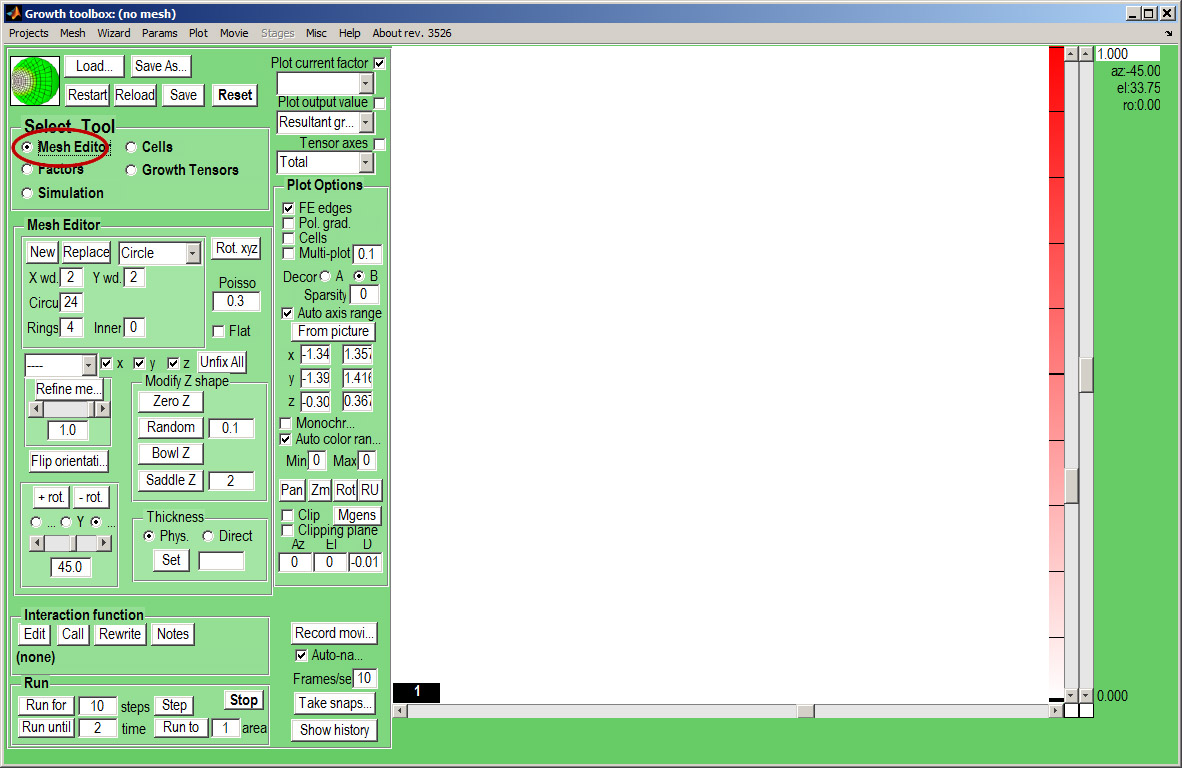
|