Adding GFtbox to Matlab's search path: Difference between revisions
Jump to navigation
Jump to search
JacobNewman (talk | contribs) mNo edit summary |
JacobNewman (talk | contribs) mNo edit summary |
||
| Line 8: | Line 8: | ||
{| border="1" cellpadding="5" cellspacing="5" | {| border="1" cellpadding="5" cellspacing="5" | ||
|- valign="top" | |- valign="top" | ||
|width="200px"| | |width="200px"| Click 'Set Path...' from the 'File' menu in Matlab.<br> | ||
<br><br> | <br><br> | ||
|width="500px" align="center"|[[File:matlabsearchpath1.png| Clicking File >> Set Path...]] | |width="500px" align="center"|[[File:matlabsearchpath1.png| Clicking File >> Set Path...]] | ||
| Line 14: | Line 14: | ||
{| border="1" cellpadding="5" cellspacing="5" | {| border="1" cellpadding="5" cellspacing="5" | ||
|- valign="top" | |- valign="top" | ||
|width="200px"| | |width="200px"|Click the 'Add with Subfolders' button.<br> | ||
<br><br> | <br><br> | ||
|width="500px" align="center"|[[File:matlabsearchpath2.png|475px| Clicking Add with Subfolders]] | |width="500px" align="center"|[[File:matlabsearchpath2.png|475px| Clicking Add with Subfolders]] | ||
| Line 20: | Line 20: | ||
{| border="1" cellpadding="5" cellspacing="5" | {| border="1" cellpadding="5" cellspacing="5" | ||
|- valign="top" | |- valign="top" | ||
|width="200px"| | |width="200px"| Navigate to the path of the GFtbox. Click on parent directory and click 'Open'.<br> | ||
<br><br> | <br><br> | ||
|width="500px" align="center"|[[File:matlabsearchpath3.png|475px|Selecting the parent directory of the growth toolbox]] | |width="500px" align="center"|[[File:matlabsearchpath3.png|475px|Selecting the parent directory of the growth toolbox]] | ||
|} | |} | ||
Revision as of 10:38, 23 June 2011
Back to Running example models and using a cluster
This short tutorial shows how to add the GFtbox to your Matlab search path. Effectively, this allows Matlab to 'see' the toolbox and allows you to execute GFtbox commands without typing the full path of each script.
Although the screenshots shown here are from the Mac edition of Matlab 2009b, the processes involved in adding a search path are consistent across Matlab versions.
| Click 'Set Path...' from the 'File' menu in Matlab.
|
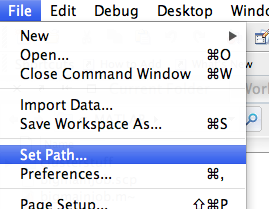
|
| Click the 'Add with Subfolders' button.
|
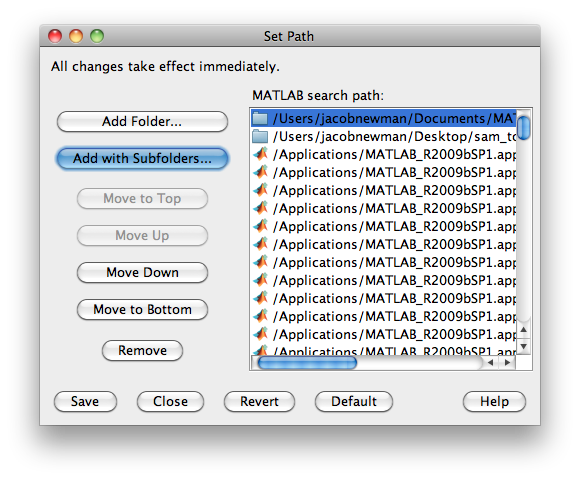
|
| Navigate to the path of the GFtbox. Click on parent directory and click 'Open'.
|
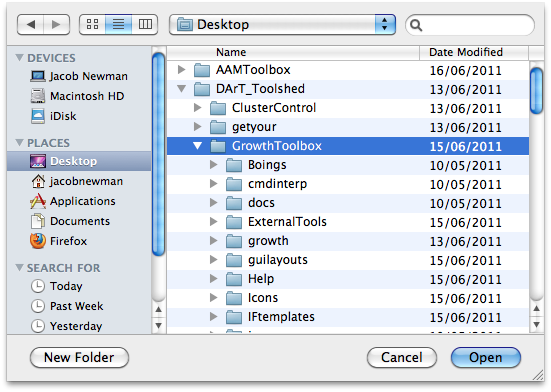
|