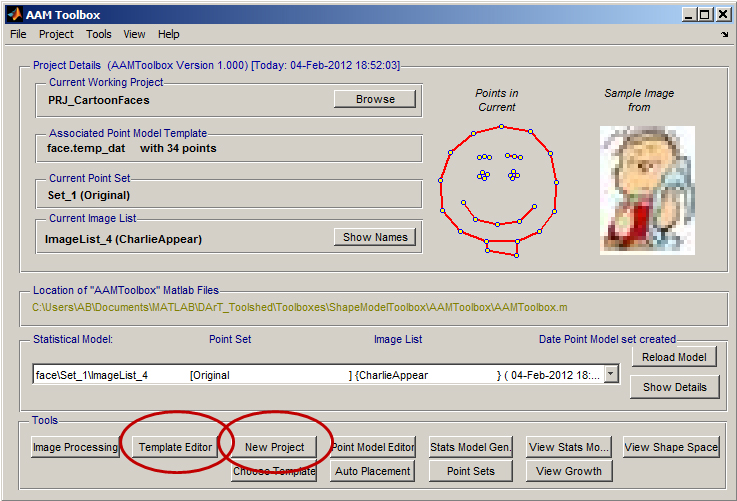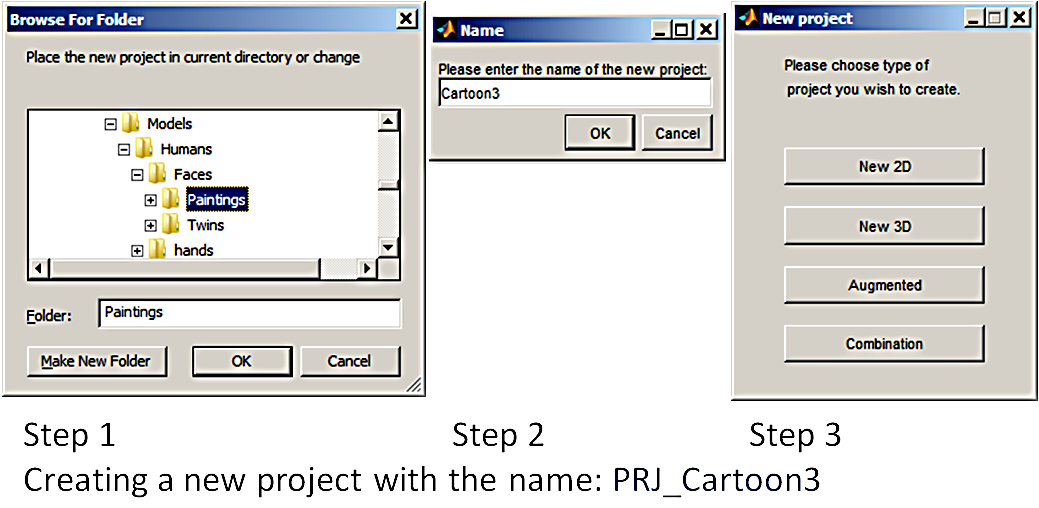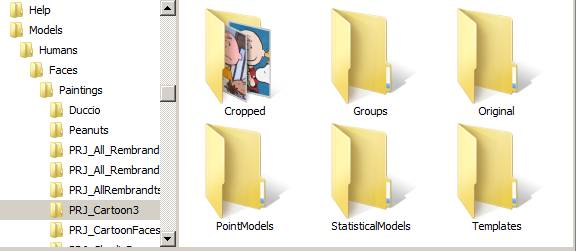AAMToolbox template: Difference between revisions
Jump to navigation
Jump to search
No edit summary |
No edit summary |
||
| Line 7: | Line 7: | ||
{| border="1" cellpadding="5" cellspacing="5" | {| border="1" cellpadding="5" cellspacing="5" | ||
|- valign="top" | |- valign="top" | ||
|width="300px"|The ''AAMToolbox'' user interface. Click on the New Project. <br> | |width="300px"|The ''AAMToolbox'' user interface. Click on the '''New Project'''. <br> | ||
[[File:AAMToolbox_Template_Editor.jpg|300px|GFtbox interface]] | [[File:AAMToolbox_Template_Editor.jpg|300px|GFtbox interface]] | ||
This will lead you through three steps<br> | This will lead you through three steps<br> | ||
Revision as of 12:07, 5 February 2012
Template Editor
From the AAMToolbox control panel
Template Editor control panel
| Idea: Special shapes can be imported as OBJ files. | 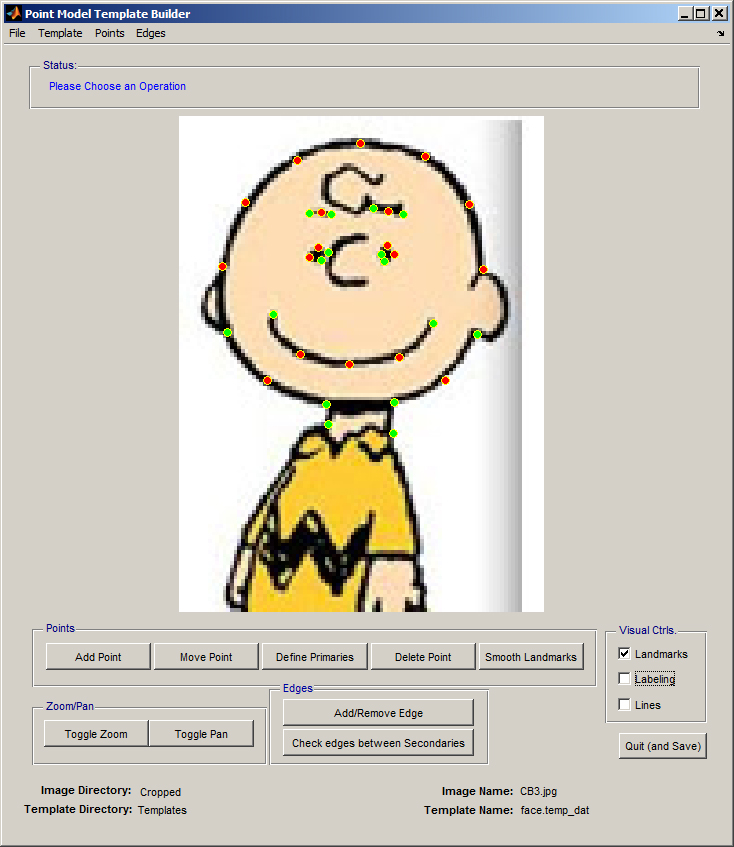
|