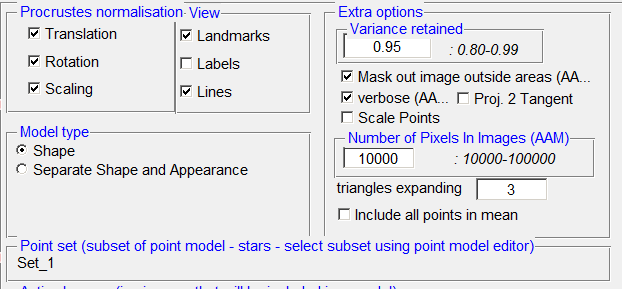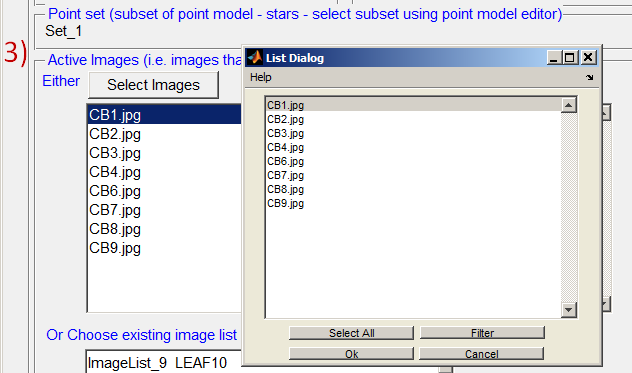AAMToolbox statistical model generator: Difference between revisions
mNo edit summary |
No edit summary |
||
| Line 11: | Line 11: | ||
[[File:Stats_Model_Options_AAMToolbox.png|500px|The Model generator control panel]]<br><br> | [[File:Stats_Model_Options_AAMToolbox.png|500px|The Model generator control panel]]<br><br> | ||
*Select the required normalisation using Procrustes method. Normally, the point model positions in the image (sideways and up-down) are not important and we '''normalise the translation. Similarly the rotation and scale'''. However, sometimes the scale is an important part of the model - for example, when analysing growing leaves. In this case scale is critical and should be unticked.<br> | *Select the required normalisation using Procrustes method. Normally, the point model positions in the image (sideways and up-down) are not important and we '''normalise the translation. Similarly the rotation and scale'''. However, sometimes the scale is an important part of the model - for example, when analysing growing leaves. In this case scale is critical and should be unticked.<br> | ||
===Step 2) Type of model=== | |||
*Select either a shape model or shape model and a separate appearance model (AAM). | *Select either a shape model or shape model and a separate appearance model (AAM). | ||
**If AAM then | **If AAM then | ||
| Line 16: | Line 17: | ||
***Select the number of pixels to be used when forming the mean image intensity (appearance). | ***Select the number of pixels to be used when forming the mean image intensity (appearance). | ||
**If modelling a subset of landmark points choose whether to find the mean position of the point models using all the landmark points (use mean positions for points not in Set) or whether to ignore landmarks not in the subset. (A subset of landmark points is selected in the AAMToolbox:Point Model Editor.) | **If modelling a subset of landmark points choose whether to find the mean position of the point models using all the landmark points (use mean positions for points not in Set) or whether to ignore landmarks not in the subset. (A subset of landmark points is selected in the AAMToolbox:Point Model Editor.) | ||
===Step 3) Point models and images to contribute to the model | |||
*'''Select the image point models''' you want to include. Usually all of them. | |||
[[File:PM_selection_Model_generator_AAMToolbox.png|300px|The Model generator control panel]]<br><br> | [[File:PM_selection_Model_generator_AAMToolbox.png|300px|The Model generator control panel]]<br><br> | ||
**You will invited to give a name to the model you are about to compute | |||
===Step 4) Generate Model=== | |||
===Step 5) Exit=== | |||
*The next step is to view results from the model, AAMToolbox: '''View Stats Mode''' | |||
===Procrustes=== | ===Procrustes=== | ||
Revision as of 11:13, 13 February 2012
Statistical shape generator (PCA)
Generate a new PCA model from the AAMToolbox control panel
From the AAMToolbox workflow control panel elect Stats Model Generator:
Statistical Model Generator control panel.
Showing the steps (in red) to build a statistical model.
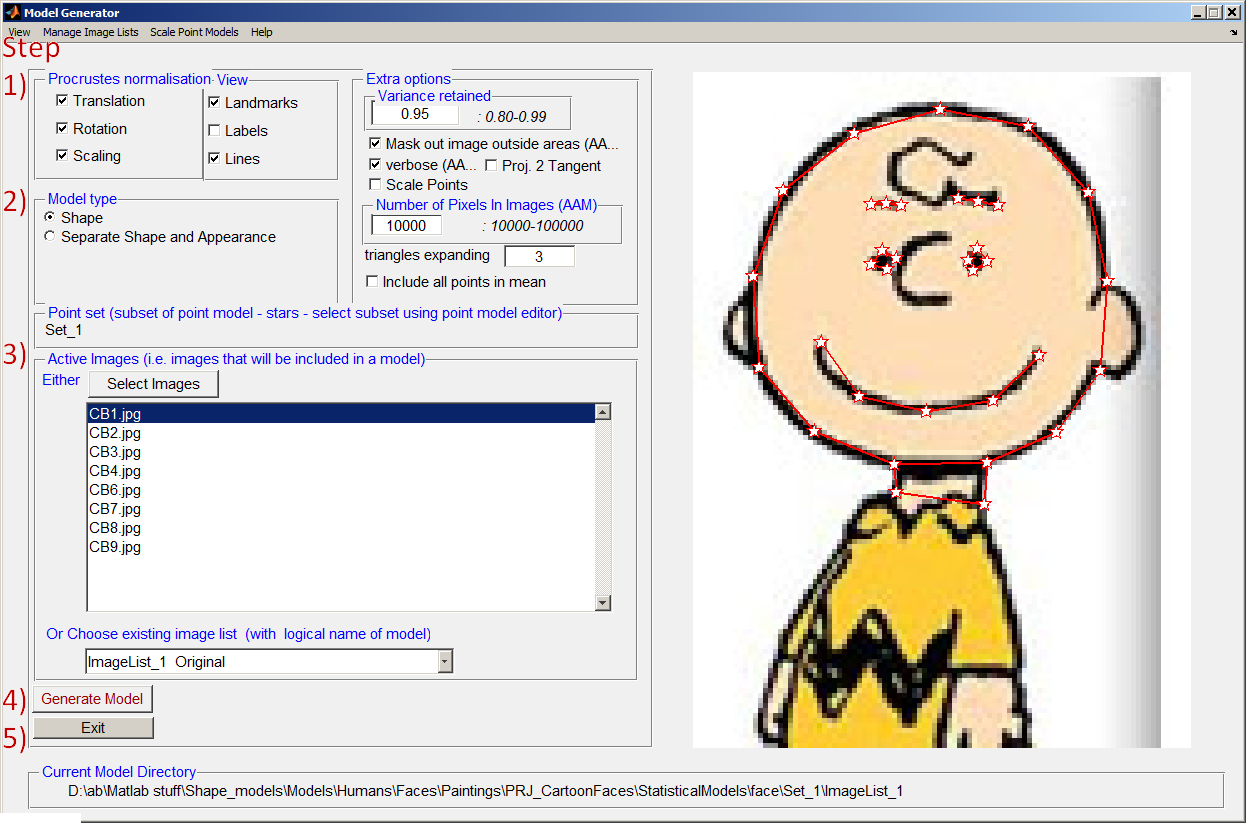
Steps to build a shape model using principle component analysis (PCA)
Step 1) Options
- Select the required normalisation using Procrustes method. Normally, the point model positions in the image (sideways and up-down) are not important and we normalise the translation. Similarly the rotation and scale. However, sometimes the scale is an important part of the model - for example, when analysing growing leaves. In this case scale is critical and should be unticked.
Step 2) Type of model
- Select either a shape model or shape model and a separate appearance model (AAM).
- If AAM then
- Select whether to mask out the image not within the a boundary set by the outermost landmark points
- Select the number of pixels to be used when forming the mean image intensity (appearance).
- If modelling a subset of landmark points choose whether to find the mean position of the point models using all the landmark points (use mean positions for points not in Set) or whether to ignore landmarks not in the subset. (A subset of landmark points is selected in the AAMToolbox:Point Model Editor.)
- If AAM then
===Step 3) Point models and images to contribute to the model
- Select the image point models you want to include. Usually all of them.
- You will invited to give a name to the model you are about to compute
Step 4) Generate Model
Step 5) Exit
- The next step is to view results from the model, AAMToolbox: View Stats Mode
Procrustes
The first step in PCA is to align all the point models. In this case we assume that the images should be normalised to the same scale, same rotation and same translational position. This might not always be the case. If we want to model leaf growth then the point model should not be scaled. Alternatively, if we want to capture the pose of a face portrait the point models should not be rotationally aligned.
Model Selection
In this case the statistical Shape model will be generated from the point models alone. In other cases, we might want to include the image colours, pixel by pixel, in the PCA in which case we model Shape and Appearance.
Options
Verbose is useful for large Shape and Appearance models because it allows us to monitor progress. The other options control the way points are divided into sets.
Point set. The AAMToolbox supports the concept of point model 'sets'. In other words, selections of points can be grouped together into a set. Set_1 is always all the points. The points that are currently selected are shown as stars. Here, all the points are selected. The options are discussed in the Tutorial on 'sets'.