AAMToolbox simplify point model: Difference between revisions
Jump to navigation
Jump to search
Created page with 'Back to Tutorial pages<br> 700px|Model Viewer<br><br> ===<span style="color:FireBrick;">Finding…' |
No edit summary |
||
| Line 1: | Line 1: | ||
[[Tutorials on the Shape modelling toolbox#1|Back to Tutorial pages]]<br> | [[Tutorials on the Shape modelling toolbox#1|Back to Tutorial pages]]<br> | ||
==<span style="color:Navy;">'''What does it mean''' to best fit the shape model to a particular image point model</span>== | |||
All the point models were used to find the shape model. This is equivalent to <br> | |||
PCA finds all the coefficients need to exactly represent a part | |||
[[File:Loading_point_model_walk_AAMToolbox.png|700px|Loading a point model into ModelViewer]]<br> | |||
In the act of loading an image file (highlighted in sub-window). The buttons needed to load an image - actually the point model associated with an image - calculate the associated weights and resetting the model again.<br><br> | |||
[[File:Deviations_of_a_particular_point_model_AAMToolbox.png|700px|Point model in ModelViewer]]<br> | |||
Result of Calculating the Weights (see button) . Notice that <br><br> | |||
Revision as of 18:52, 20 February 2012
What does it mean to best fit the shape model to a particular image point model
All the point models were used to find the shape model. This is equivalent to
PCA finds all the coefficients need to exactly represent a part
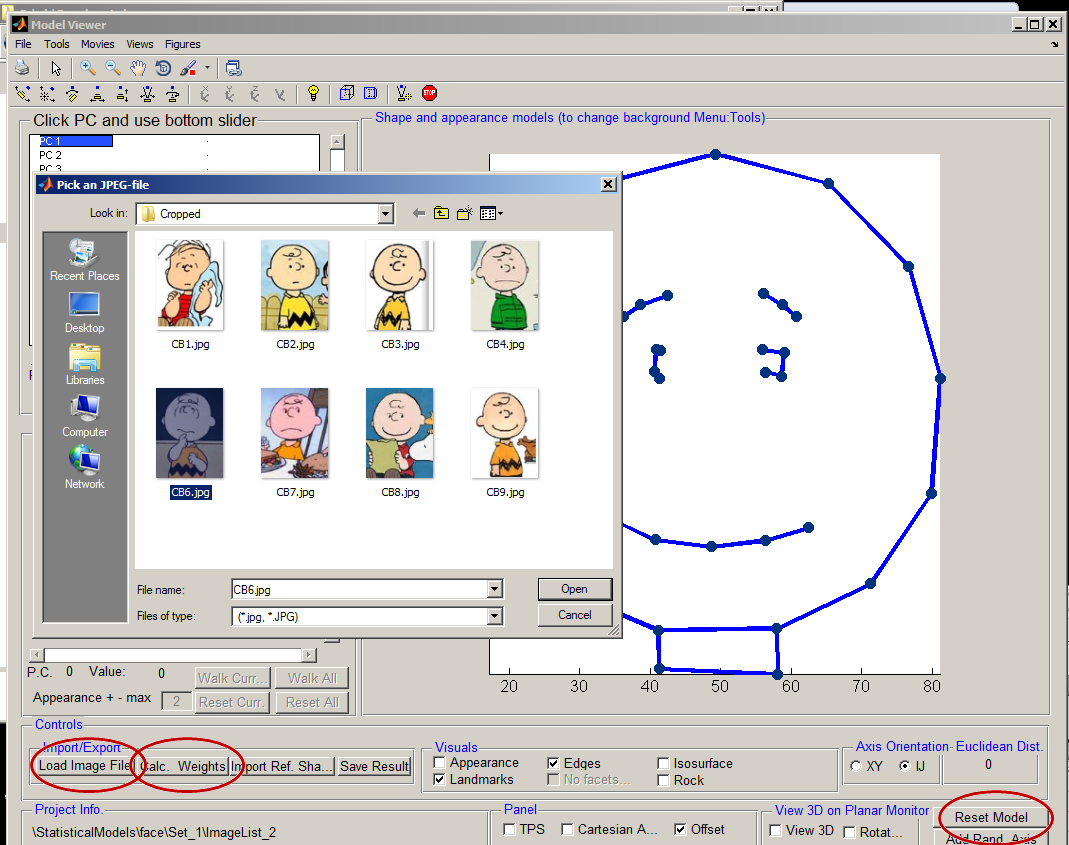
In the act of loading an image file (highlighted in sub-window). The buttons needed to load an image - actually the point model associated with an image - calculate the associated weights and resetting the model again.
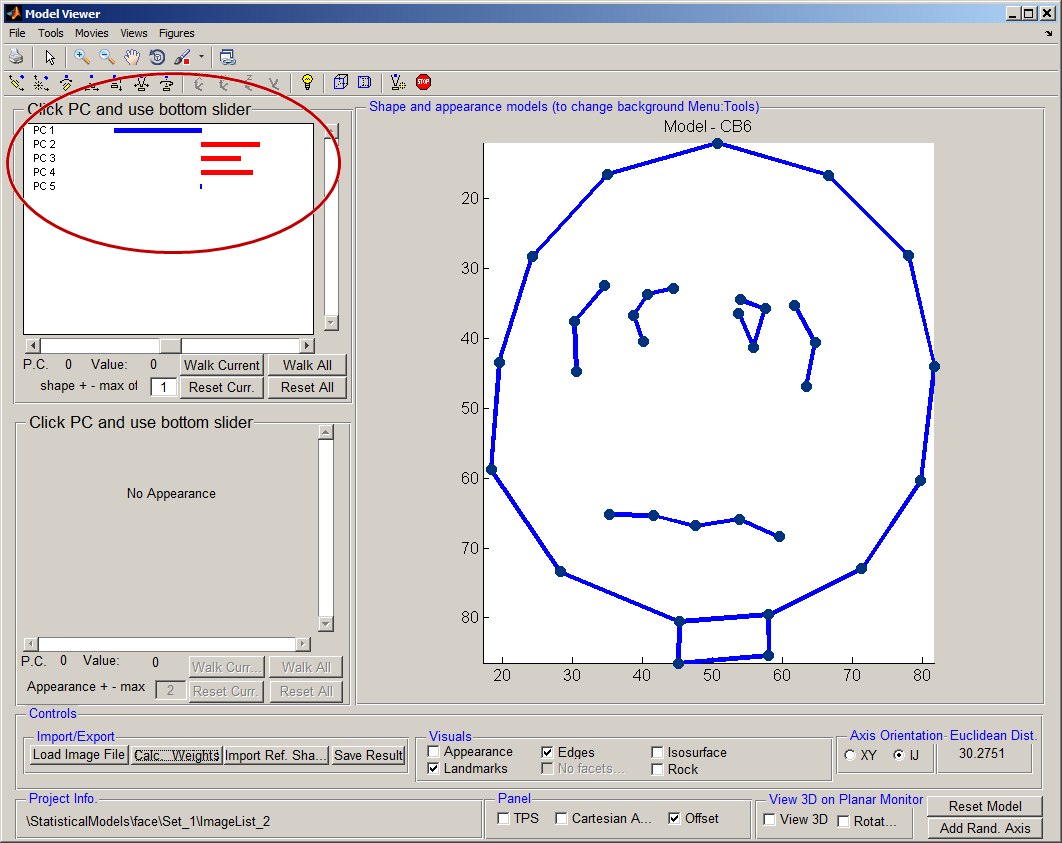
Result of Calculating the Weights (see button) . Notice that