AAMToolbox template
Template Editor
Start a new project from the AAMToolbox control panel
Tutorial on starting a new project
Notice that one of the images has been co-opted as an icon representing the project.
[[File:AAMToolbox_GUI2.png|500px|The AAMToolbox control panel after adding the image files]
Once the template has been added, a second icon will be automatically created that represents the template itself.
Create a new Template using the Template Editor
| Idea: Special shapes can be imported as OBJ files. | 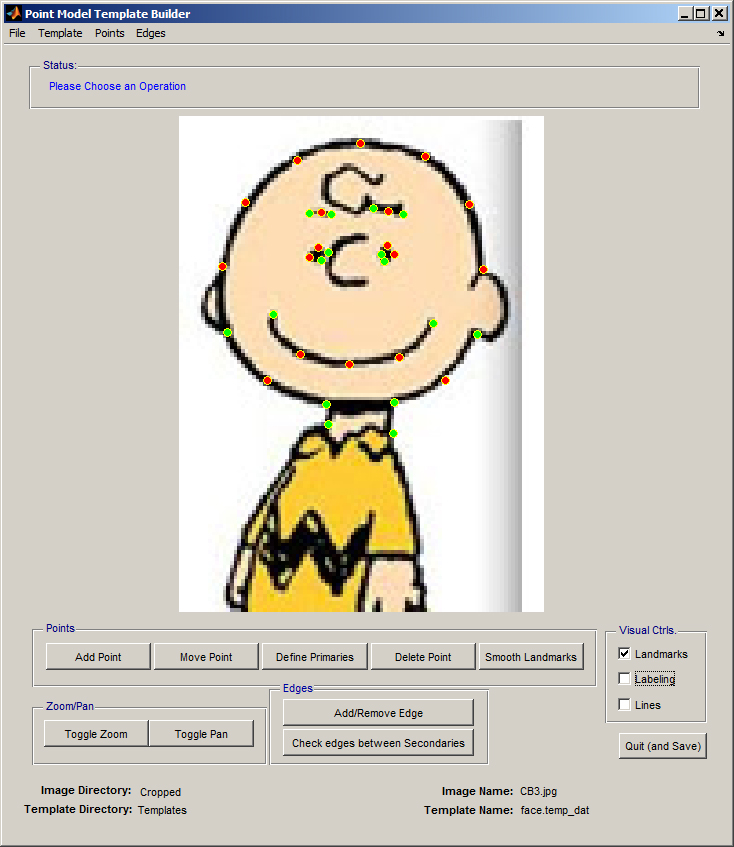
|