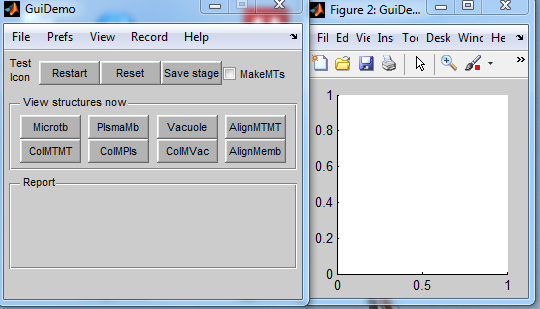Documentation of BanghamLab utilities
In preparation
GuiDemo for rapidly creating user interfaces from simple dialogues to full applications
Whilst the Matlab guide is very useful for rapidly creating graphical user interfaces (GUIs) with an arbitrary layout, we find that it is even quicker to base a GUI on GuiDemo.
Why? Because we find it easier to delete things we don't want, and modify those that we do want, rather than starting with a blank screen.
Creating a GUI based on GuiDemo
Description of how the ConnectedSets Gui was created.
- Copy the contents of \DArT_Toolshed\ToolBag\Demo of JRK GUI to your working directory.
- Rename, e.g. GuiDemo.m to ConnectedSets.m and GuiDemoLayout.txt to ConnectedSetsLayout.txt
- Within ConnectedSets.m replace all strings GuiDemo by ConnectedSets. We now have a working template.
- Text and the left hand, GUI, panel is specified by the text file ConnectedSetsLayout.txt. A small fragment is shown here figure { string "GuiDemo" tag figure_GuiDemo callback GuiDemo inherit callback menu { string "File" size "0 0" menu { string "New Project" } menu { string "Open Project..." } menu { string "Save Project As..." } menu { string "Close Project" } menu { string "Show Project On Desktop" } } Full listing of template
- Notice all the buttons and menu items are specifed in ConnectedSetsLayout.txt. The layout is automatically created from the structure of ConnectedSetsLayout.txt. Callback names etc. tags etc. are created automatically.
- For the new ConnectedSet application we will probably need the main menus. For the moment we can change the View menu, modify the buttons and add a couple of dropdown lists (to select images, and to select what we want to display. For working examples, in addition to ConnectedSetLayout.txt also look at MTtboxLayout.txt
Once again replace all strings GuiDemo by ConnectedSets within ConnectedSetsLayout.txt.