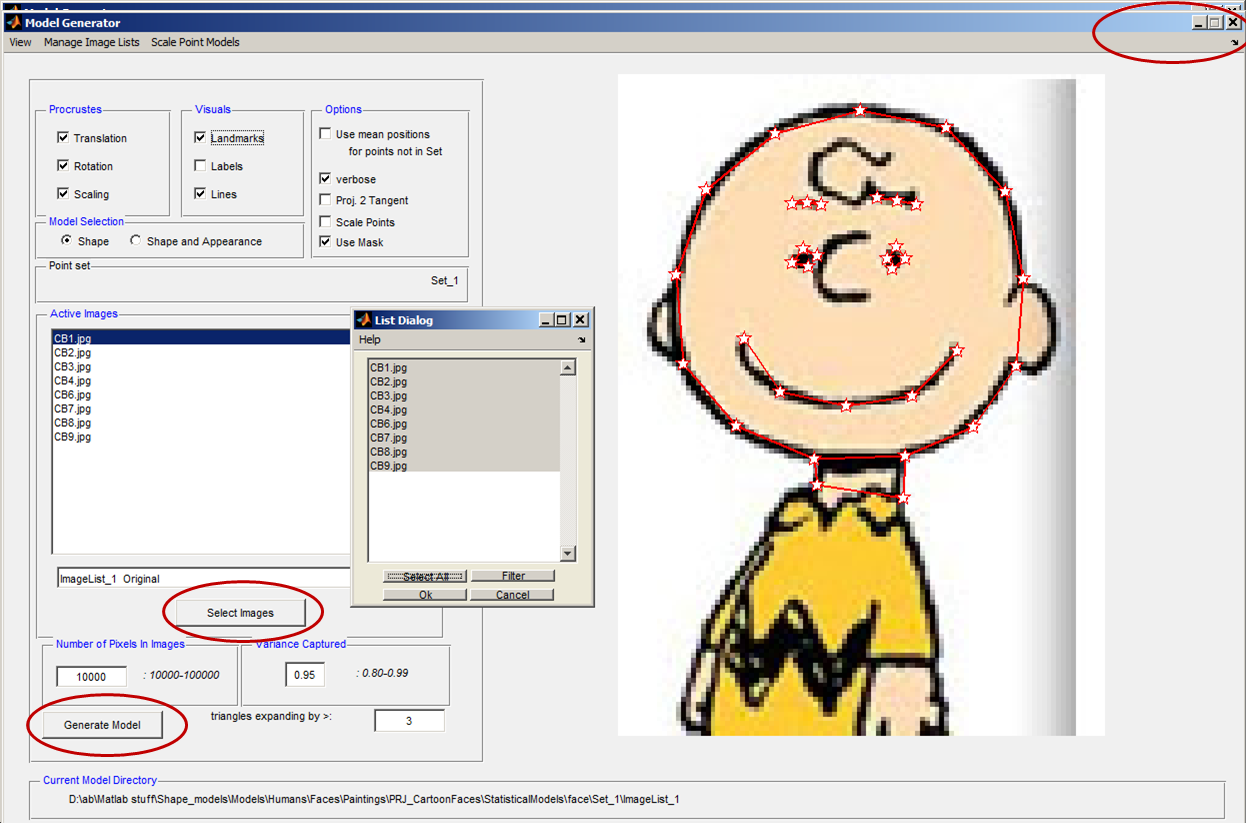AAMToolbox statistical model generator
Statistical shape generator (PCA)
Generate a new PCA model from the AAMToolbox control panel
Steps to build a shape model using principle component analysis (PCA)
- Select the image point models you want to include. Usually all of them.
- You will invited to give a name to the model you are about to compute
- Click Generate Model
- Close the box to save the model and return to the AAMToolbox