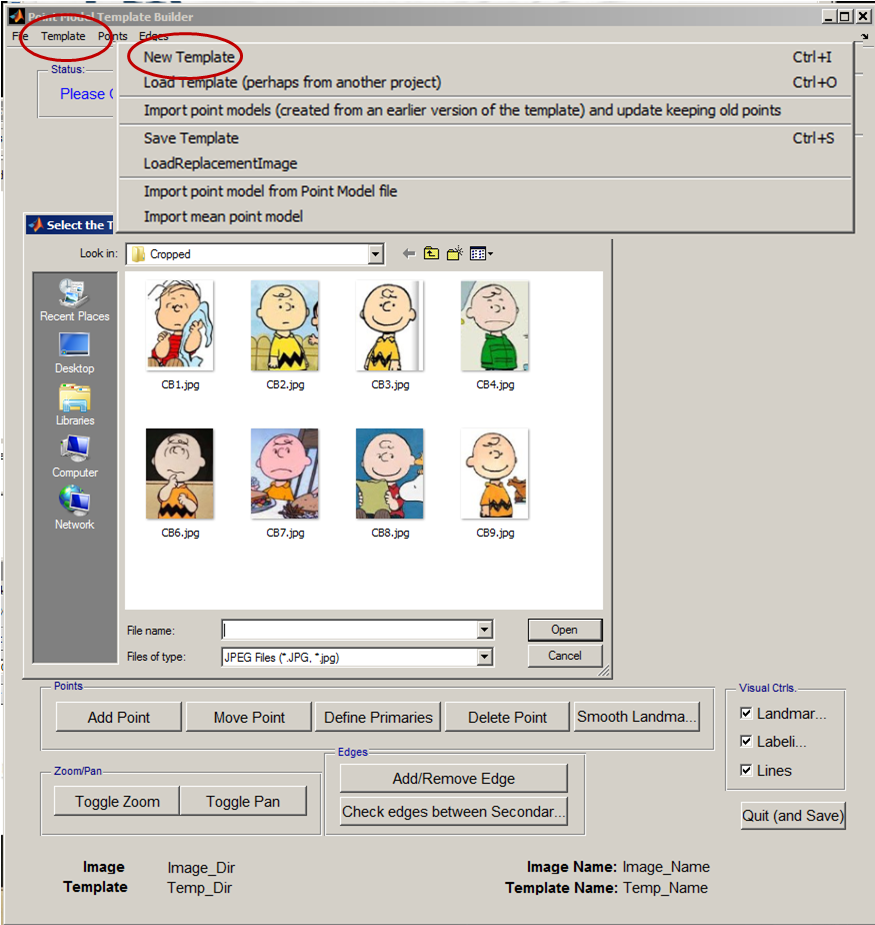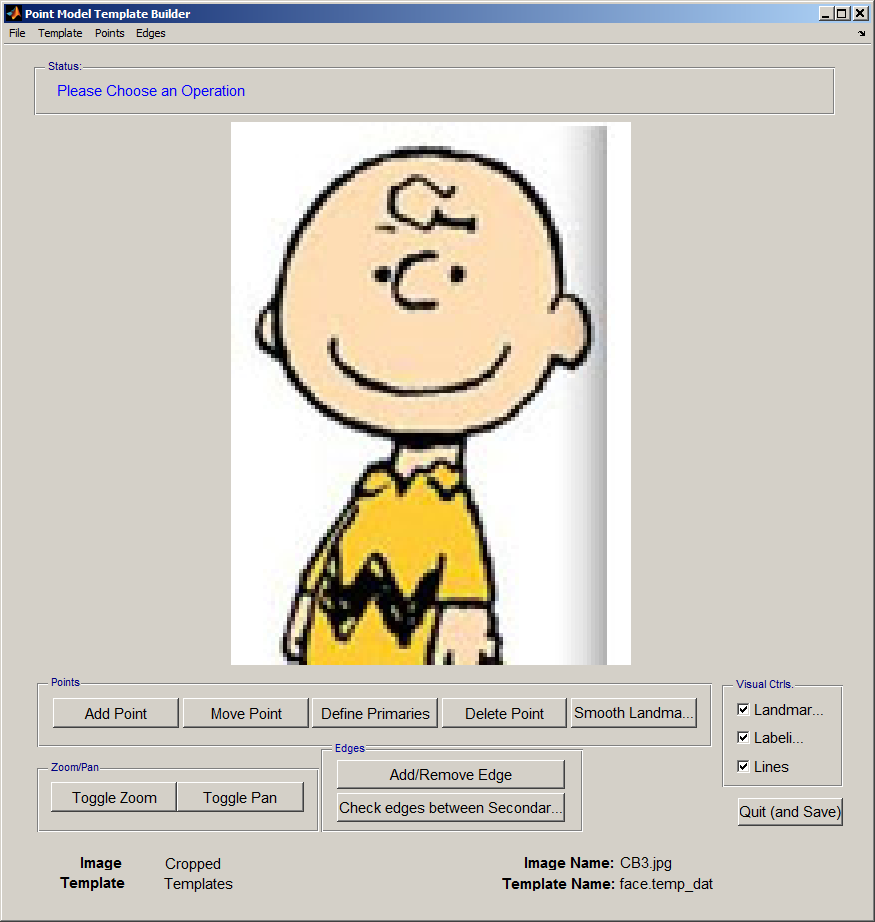AAMToolbox template: Difference between revisions
Jump to navigation
Jump to search
No edit summary |
mNo edit summary |
||
| Line 10: | Line 10: | ||
|- valign="top" | |- valign="top" | ||
|width="300px"| Select the '''Template Editor from the AAMToolbox control panel'''. Then, from the Template Editor menu select''' New Template'''. This will open the directory of Cropped images and allow you to select one on which to base the template. [[File:AAMToolbox_Selecting_Template_Image.png|400px|Point model template builder interface]] | |width="300px"| Select the '''Template Editor from the AAMToolbox control panel'''. Then, from the Template Editor menu select''' New Template'''. This will open the directory of Cropped images and allow you to select one on which to base the template. [[File:AAMToolbox_Selecting_Template_Image.png|400px|Point model template builder interface]] | ||
<small>Idea: | <small>Idea: From the Templates menu, Templates (and associated images) can be copied from other, existing, projects. ''</small> | ||
|width="300px"|[[File:AAMToolbox_new_template.png|300px|Point model template builder interface]] | |width="300px"|[[File:AAMToolbox_new_template.png|300px|Point model template builder interface]]<br> | ||
The''' new template''' will be based on this image. | |||
|} | |} | ||
Template2.jpg | Template2.jpg | ||
Revision as of 13:58, 5 February 2012
Template Editor
Start a new project from the AAMToolbox control panel
Tutorial on starting a new project
Notice that one of the images copied into the project has been co-opted as an icon representing the project.
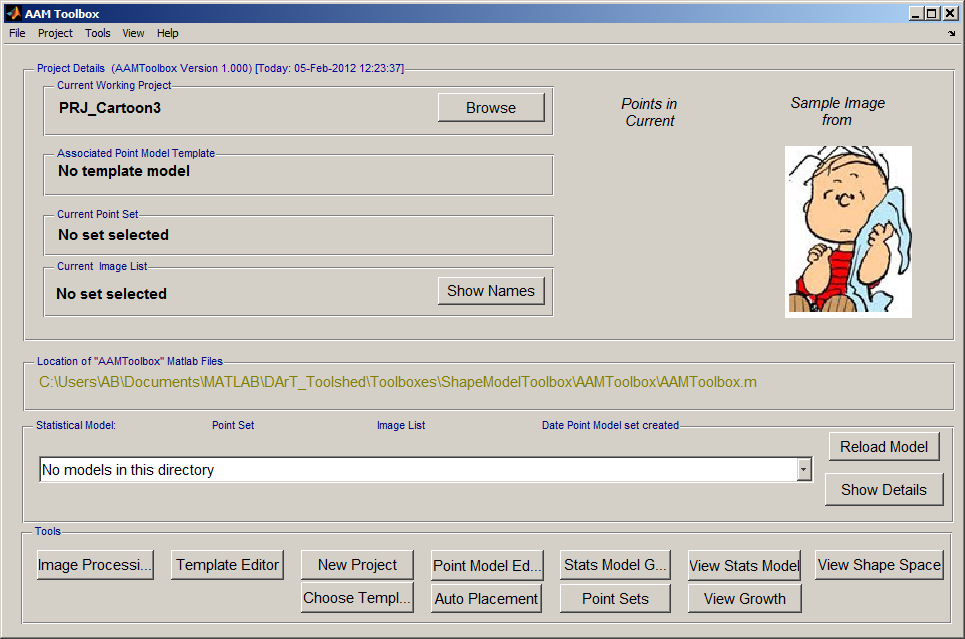
Once the template has been added, a second icon will be automatically created that represents the template itself.
Create a new Template using the Template Editor
Template2.jpg