The pink diamond shows the position of the mean cartoon shape plotted in shape space.
Each spot represents one of the input point models (images).
Each point model represents 38 points i.e. 38*2=76 values in the normal two dimensional viewing space OR a single point in 72 dimensional space. However, we cannot visualise 78 dimensional space so we have used PCA to choose a view point (a rotation of the space) such that we can see the two principle components. We have then set all the other components to zero and focus on the important parameters.
|
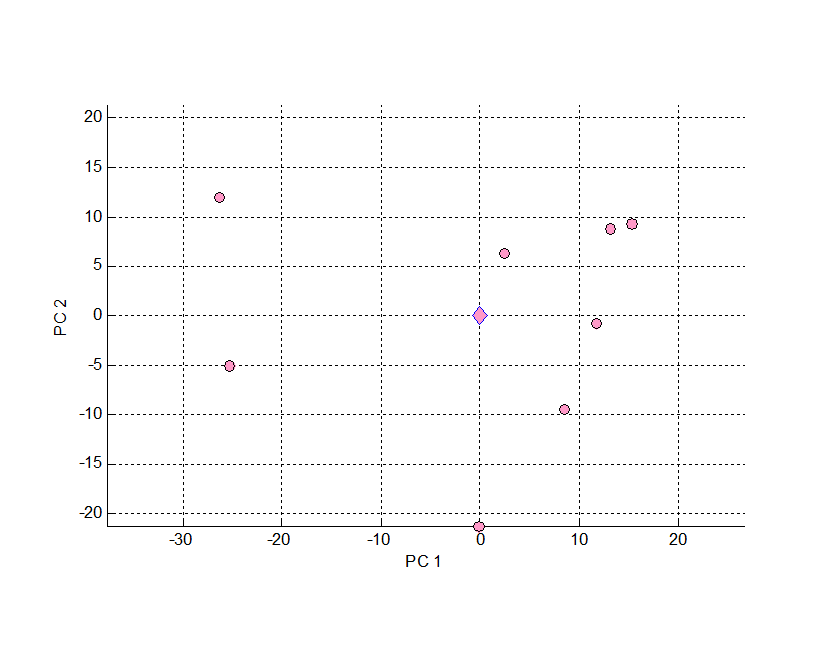
Shape Space: the principle component is plotted on the x-axis (abscissa) and the component that accounts for the second largest amount of variation is plotted on the y-axis (ordinate). Pink diamond shows the position of the mean shape. The other points
|