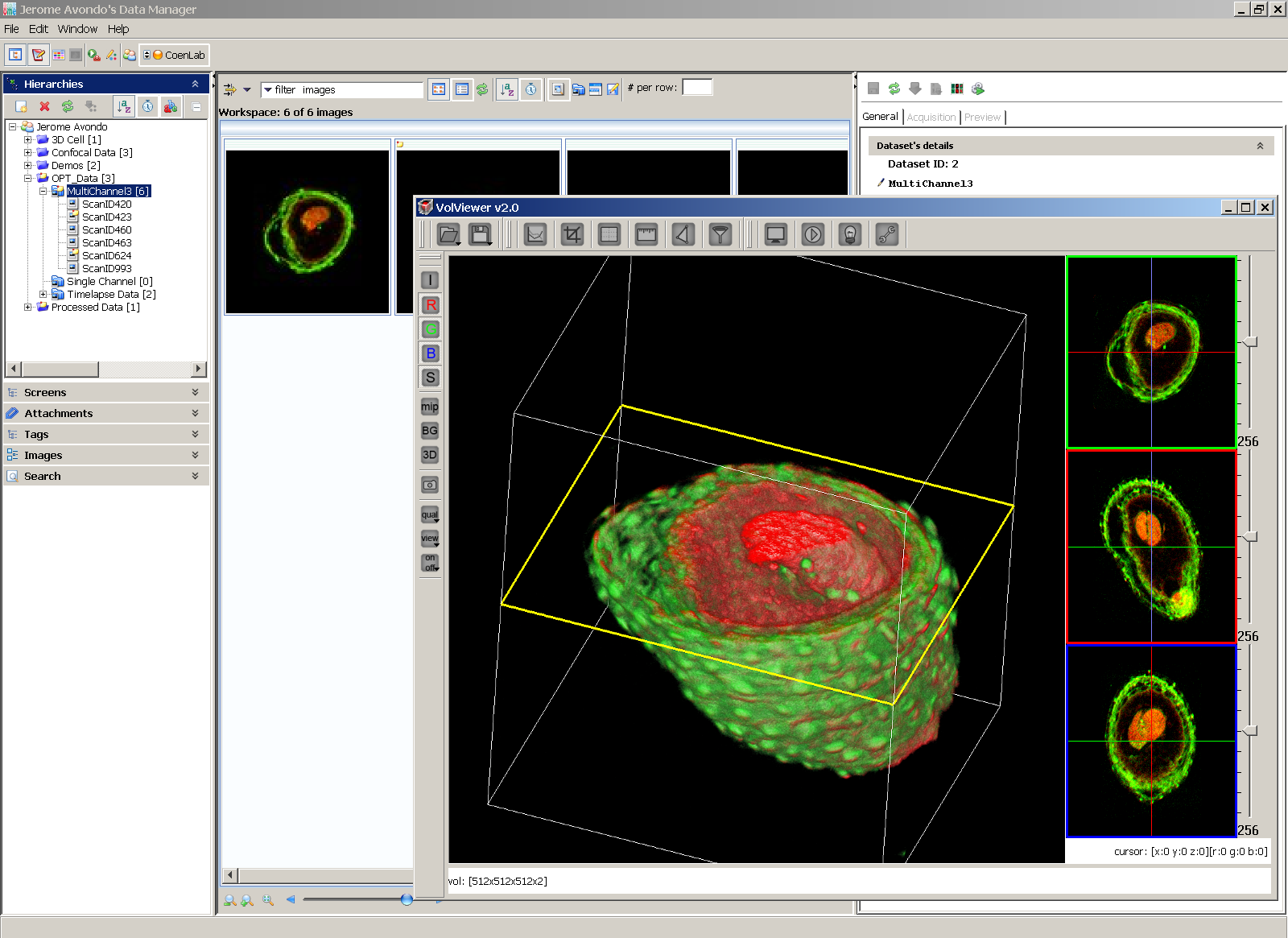VolViewerOMERO: Difference between revisions
Jump to navigation
Jump to search
JeromeAvondo (talk | contribs) No edit summary |
JeromeAvondo (talk | contribs) No edit summary |
||
| (27 intermediate revisions by the same user not shown) | |||
| Line 1: | Line 1: | ||
=Overview= | =Overview= | ||
It is possible to build VolViewer with support for reading images directly from an OMERO server | It is possible to build VolViewer with support for reading/saving images directly from an OMERO server. | ||
For the | The viewer can read/write XYZC image stacks from OMERO with up to 3 channels (C). Minimal metadata such as the image dimensions, physical voxel size and channel min/max threshold values are also supported. Currently the viewer supports the following OMERO data types: uint8, uint16, int8, int16. | ||
For the C++ implementation details of the OMERO loader please refer to the [https://cmpdartsvr1.cmp.uea.ac.uk/banghamlabSVN/VolViewer/VolViewer/VolViewer/src/OMEROLoader.h h] / [https://cmpdartsvr1.cmp.uea.ac.uk/banghamlabSVN/VolViewer/VolViewer/VolViewer/src/OMEROLoader.cpp cpp] files from the SVN. | |||
=Requirements= | =Requirements= | ||
To build VolViewer with OMERO support you will require the following: | To build VolViewer with OMERO 4.3.x support you will require the following: | ||
* An SVN client, to check out the VolViewer source code, such as [http://tortoisesvn.tigris.org/ TortoiseSVN] for windows or svn for linux/[http://www.open.collab.net/downloads/community/ mac]. | * An SVN client, to check out the VolViewer source code, such as [http://tortoisesvn.tigris.org/ TortoiseSVN] for windows or svn for linux/[http://www.open.collab.net/downloads/community/ mac]. | ||
* The latest [http://qt.nokia.com/downloads Qt | * The latest [http://qt.nokia.com/downloads Qt SDK]. | ||
* The [http://trac.openmicroscopy.org.uk/ome/wiki/OmeroCpp OMERO cpp libraries]. | * The [http://trac.openmicroscopy.org.uk/ome/wiki/OmeroCpp OMERO cpp libraries]. | ||
=How To= | =How To= | ||
*Start by checking out the latest VolViewer source code from the SVN: | *Start by checking out the latest VolViewer source code from the SVN: [https://cmpdartsvr1.cmp.uea.ac.uk/banghamlabSVN/VolViewer VolViewer SVN] | ||
*Next build the OMERO cpp libraries following this guide: [http://trac.openmicroscopy.org.uk/ome/wiki/OmeroCpp OMERO cpp libraries] | |||
*Next build the OMERO cpp libraries following this guide: | ** To build the OMERO cpp you will require the [http://www.zeroc.com/download_3_3_1.html ICE libraries]. Note that these exist in binary form for certain platforms. ''NB'' You should only use version 3.3.1 of ICE with OMERO. | ||
*Now that you have the OMERO cpp library built you are ready to build VolViewer with OMERO support. VolViewer is built using qmake so it is relatively straight forward. | |||
** | * Start by enabling the OMERO support in the source code by editing the [https://cmpdartsvr1.cmp.uea.ac.uk/banghamlabSVN/VolViewer/VolViewer/VolViewer/src/MyDefines.h MyDefines.h] file and un-commenting the line: | ||
* | |||
''//#define OMERO_SUPPORT'' '''=>''' ''#define OMERO_SUPPORT'' | |||
* Next we turn on OMERO support in the [https://cmpdartsvr1.cmp.uea.ac.uk/banghamlabSVN/VolViewer/VolViewer/VolViewer/src/src.pro scr.pro] project file by adding ''omero'' in the CONFIG variable: | |||
''CONFIG += qt thread x86_64'' '''=>''' ''CONFIG += qt thread x86_64 omero'' | |||
* Lastly we are now ready to run the qmake command. You will need to set your own paths for the environment variables ''ICE_HOME'' and ''OMERO_HOME''. | |||
** Example build scripts can be found for: | |||
*** [https://cmpdartsvr1.cmp.uea.ac.uk/banghamlabSVN/VolViewer/VolViewer/VolViewer/src/build_win.bat Windows] | |||
*** [https://cmpdartsvr1.cmp.uea.ac.uk/banghamlabSVN/VolViewer/VolViewer/VolViewer/src/build_mac.sh Mac OS X] | |||
*** [https://cmpdartsvr1.cmp.uea.ac.uk/banghamlabSVN/VolViewer/VolViewer/VolViewer/src/build_linux.sh Linux] | |||
*** Note that there is also a support for a Visual Studio 2010 project for windows found [https://cmpdartsvr1.cmp.uea.ac.uk/banghamlabSVN/VolViewer/VolViewer/ here]. | |||
=Example Server side scripts= | |||
* [http://cmpdartsvr1.cmp.uea.ac.uk/downloads/software/VolViewerOpenSource/pythonscrits/ OMERO/VolViewer Scripts] | |||
=Screenshot= | |||
[[Image:VolViewerOMERO.png|thumb|256px|left|OMERO / VolViewer integration.]] | |||
Latest revision as of 17:43, 27 July 2012
Overview
It is possible to build VolViewer with support for reading/saving images directly from an OMERO server.
The viewer can read/write XYZC image stacks from OMERO with up to 3 channels (C). Minimal metadata such as the image dimensions, physical voxel size and channel min/max threshold values are also supported. Currently the viewer supports the following OMERO data types: uint8, uint16, int8, int16.
For the C++ implementation details of the OMERO loader please refer to the h / cpp files from the SVN.
Requirements
To build VolViewer with OMERO 4.3.x support you will require the following:
- An SVN client, to check out the VolViewer source code, such as TortoiseSVN for windows or svn for linux/mac.
- The latest Qt SDK.
- The OMERO cpp libraries.
How To
- Start by checking out the latest VolViewer source code from the SVN: VolViewer SVN
- Next build the OMERO cpp libraries following this guide: OMERO cpp libraries
- To build the OMERO cpp you will require the ICE libraries. Note that these exist in binary form for certain platforms. NB You should only use version 3.3.1 of ICE with OMERO.
- Now that you have the OMERO cpp library built you are ready to build VolViewer with OMERO support. VolViewer is built using qmake so it is relatively straight forward.
- Start by enabling the OMERO support in the source code by editing the MyDefines.h file and un-commenting the line:
//#define OMERO_SUPPORT => #define OMERO_SUPPORT
- Next we turn on OMERO support in the scr.pro project file by adding omero in the CONFIG variable:
CONFIG += qt thread x86_64 => CONFIG += qt thread x86_64 omero
- Lastly we are now ready to run the qmake command. You will need to set your own paths for the environment variables ICE_HOME and OMERO_HOME.